When it starts, kb2kskype opens a window with two tabs: "Main", which offers several configuration settings; and "Contacts", which is used to manage personal speed dial numbers. In the interest of user privacy, the Main tab is opened at startup.
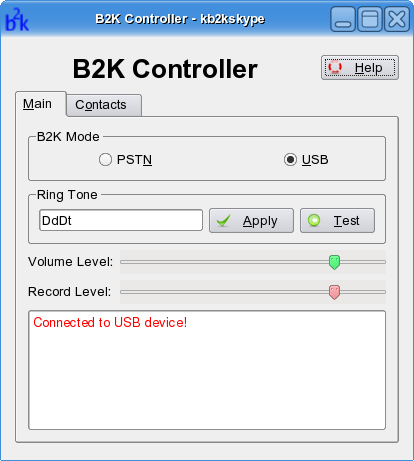
Figure 2: Main window of kb2kskype
The first setting offered in the Main window shown in Figure 2 is the selection box. This sets the default mode of the telbox to either or . When started for the first time, kb2kskype will set the telbox to use USB mode as the default. With this setting, only Skype will be used for outgoing calls, and the telephone will ring only for incoming Skype calls. If you do not have the telbox connected to a telephone line, and intend to use Skype as your exclusive telephone service, then this is exactly what you want.
If, on the other hand, the telbox is connected to a landline (a "Public Switched Telephone Network"), then you should click on the PSTN radio button to set this as the default mode. With this setting, incoming Skype calls will still cause the telephone to ring, and outbound calls can easily be made using Skype; but the normal telephone line will also continue to function normally. If you have the telbox connected to a telephone line, and wish to be able to make and receive both Skype and ordinary telephone calls, then be sure to select PSTN mode as the default.
The client allows you to set a custom ring pattern for incoming Skype calls. Only the pattern can be adjusted (not the melody or pitch), so you can't do anything amazing. It does, however, provide a way to distinguish incoming Skype and PSTN calls -- and with a little creativity, it can even be entertaining.
The ring pattern is expressed as a text string, such as DbDt. After entering a string, click on to ring the telephone in the given pattern. Click on to finalize the setting.
The characters in the text string translate to timings, either ON (for capital letters) or OFF (for lowercase letters), as follows:
A/a=0.1s,
Y/y=2.5s,
Z/z terminates the ring attempt, so that there will be only one iteration of the ring pattern
Very short rings or pauses may not be recognized by some telephone equipment, so if the telephone fails to ring when you press the button, try again with larger values before concluding that there is a problem with your setup. DbDt is the default UK ring pattern. U.S users might find YyYy close to their standard ring tone.
It scarcely bears mention that the third set of controls in the main window are for the volume of the earpiece and mouthpiece of the telephone. Generally speaking, these will be set at 80% capacity or above, as shown in the illustration. Adjust to suit your needs.
The box at the bottom of the main window will show messages about the operation of the client and the processes to which it is connected. If you encounter problems, the information that appears here can be a useful reference in sorting things out. See the --debugmessages command line option in the Command Reference section to cause more information to be reported here.